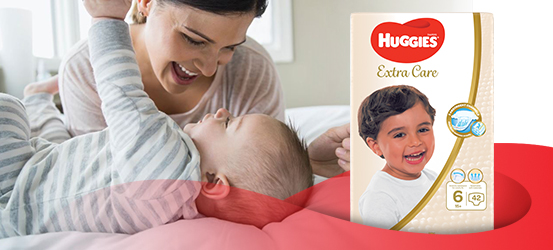Get your shot always focused
While a lot of cameras allow you to take the photo straight away by simply pressing down on the shot button. This will often override a camera’s autofocusing mechanism, creating a photograph that is not always in focus. Make sure your photo is as sharp as possible by ensuring that you image is focused. This is achieved by pressing your shot button only halfway down until you see either boxes appear on your screen or you hear an audible beep sound which confirms that the image is in focus.
The best photos come from natural light
Whilst your camera does have a flash unit, to get the best results from your camera, where possible you want to use the natural light surrounding you opposed to the often harsh white light emitted from your camera’s built in flash. This will make your images more natural looking as opposed to artificial.
If you’re outside and the sun is causing harsh silhouettes, turn your flash to the “fill” setting
Often, it can be difficult to people’s faces if in a photo, the sun is behind them. It will cause the people’s faces to be very dark. To combat that, turn your flash on and set it to “fill”. This way, the flash will fire when the shot is taken and will allow you to see the person’s faces in the image.
If you’re taking photos of pets or kids, set your camera to “sports” mode
Most cameras have the ability to be set to a sports setting. This will often automatically set the camera to it’s sequential shooting mode which will allow you to take multiple images in quick succession by simply holding the shot button down.
How much zoom should you use?
For safety, it is always better to be slightly zoomed out rather than slightly zoomed in. This is because when a photo is taken slightly zoomed out, you can always crop the image later to bring what you want in the photo closer, whereas there is no way to amend a photo that has too much zoom.